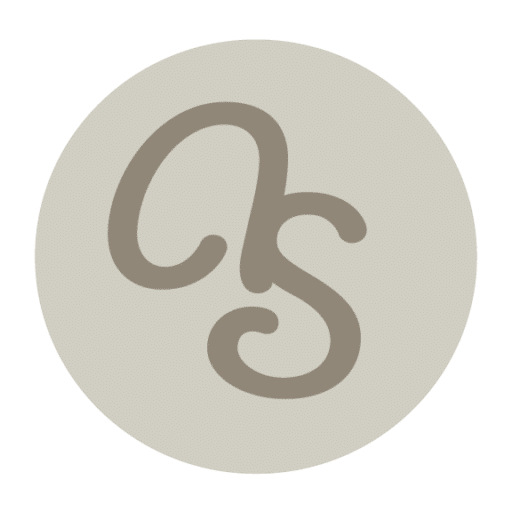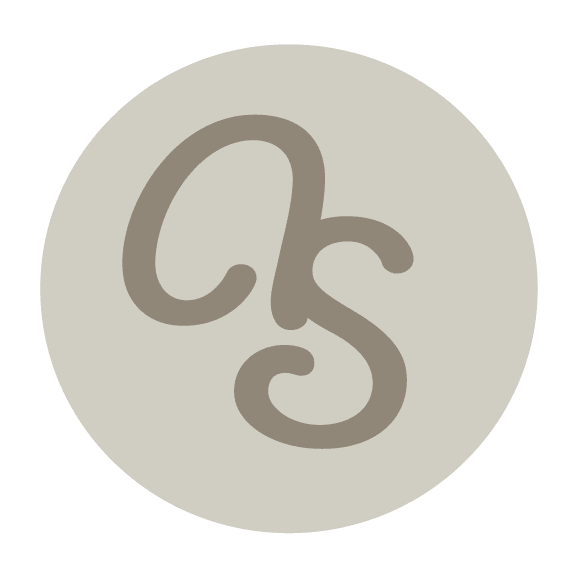FAQs Client Gallery
Your gallery is complete! Access your photos from their cloud storage at any time from anywhere. Using the gallery is fairly intuitive. However, you may encounter a few questions about accessing and managing your photos as you get familiar with the features of your gallery.
The list below contains the most frequently asked questions I receive from clients. If your question does not appear on the list, please send me an email or use the contact form. I’m here to help.