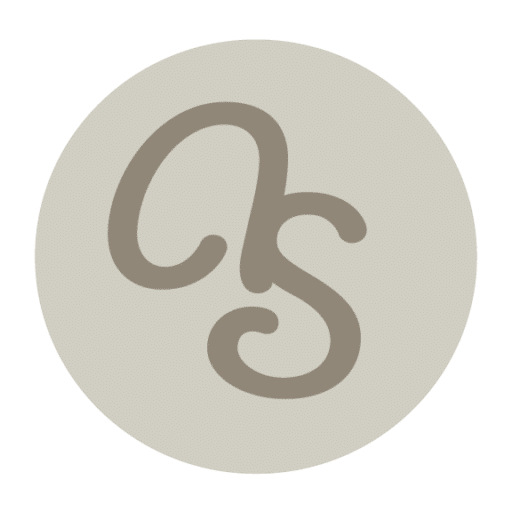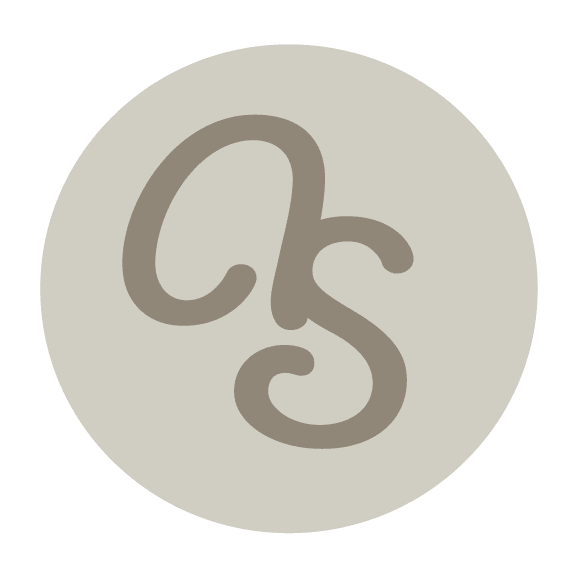Printing
How to Print High Quality Photos
It may feel overwhelming to see all the various photo labs available in retail stores, online, and locally. Figuring out how to print high quality photos may seem time-consuming and complicated.
To get you on the path of printing your photos, I’ve put together an overview of the photo labs available along with tips on preparing your files, cropping, color choices, and selecting photo paper finishes.
Tip: If you’re short on time, here’s a quick summary. I recommend MPix. Save time/$ by giving your printer the highest quality files, checking your crops, and turning off color and other enhancements. If you’re unsure about anything, run a test copy before investing in volumes of prints. Choose luster paper.
Who Do the Pros Use?
You may be wondering, “Where do professional photographers print their photos?”
Many photographers invest in high-quality printers and offer custom printing for their clients. Some offer specialty printing services that include fine-art papers and one-of-a-kind printing.
Others use professional labs available only to professional photographers.
Personally, I use professional labs that service professional photographers. My online galleries connect with these labs so my clients can order from these photo labs.
The prints made at these labs are better than any of those suppliers listed on this page. However, they are also more expensive than DIY photo printing services.
So what other choices are out there?
Choosing a Photo Lab
Know that all labs aren’t created equally. While all labs develop and process photos, the quality of their equipment varies. This means that prints may vary on color accuracy, sharpness, and level of detail.
The type of materials used to print your photos also impacts the quality of the prints and how long they will last. Having choices of different paper types and photo finishes can also factor into your decision making process.
Ready to explore your options? Here’s a quick overview of the types of labs available to you.
Local Photo Labs
If you’re a newbie at printing, want help with resizing photos, and need assistance with digital files, the personal service of a local lab may be a great fit for you.
To find your local labs, Google “photo labs near me” and carefully read the reviews. Look for information on the level of customer service and support offered and the level of customer satisfaction.
For Denver, I have a couple places on my short list of places to check out for my next specialty project. While I have not used these labs, I found lots of positive Google customer reviews to merit checking them out.
Tip: Feel good about buying local by supporting your area printers!
National Chain Stores
If you’re looking for quick prints where quality isn’t a concern, national chain stores are a good choice. These stores are perfect for sourcing passport photos. However, they are not the place for getting heirloom wedding or portrait photos printed.
Big Box Stores
Advantages for big-box stores include fast turn times and low prices. They work best for non-critical printing that you need quickly.
I’ve used my local Costco photo center in the past when I’ve needed prints quickly. Many clients like Costco pricing for the relatively good quality. Word on the street is that their canvases are an excellent value for the money. Note that Costco is closing their photo centers February 14, 2021, but you can still order photo prints and access services online. (Read more about the Costco photo center closures.)
If you’re considering Walmart, seek out newly constructed stores. According to my friend in Arkansas (also a photographer), she’s had better luck with print quality at newer stores as they tend to have better photo processing equipment.
Tip: If you’re thinking of using a big box store, print a few smaller prints to check on quality before getting an enlargement or a specialty item, like a canvas.
- Costco
- Target
- Walmart Photo
Online Photo Printing Services
The convenience of online ordering means you can upload files and receive prints at your door in a matter of days.
Look for sites that make it easy and fun to upload, resize, and order your pictures. Some even offer galleries that will show you how your framed photos will look in your home hanging over your couch or in your hallway.
Most sites provide durable packaging for your prints so they will arrive in great shape at your door—Or, at the doors of friends and family across the country.
Of the labs listed below, I recommend Mpix.
I also recommend Printique (formerly Adorama Prints), although I recently returned a product that printed incorrectly. On the plus side, Printique’s customer service did a great job on fixing the error and sending me a perfect replacement.
While I love Shutterfly discounts and coupons, the prints I receive sometimes vary in quality. I’ve also had challenges with getting black and white prints to output correctly.
- Amazon Prints
- Artifact Uprising (headquartered in Denver)
- Bay Photo Lab
- Mpix
- Nations Photo Lab
- Printique
- Snapfish
Tip: You may find this review helpful. The Best Online Photo Printing Services for 2020 – PC Magazine
Upload Your Files
Once you’ve selected a source for your prints, you will need to supply your digital files for printing.
To get the best results for your prints, upload the large, full-size files provided by your photographer. These may be called “high-resolution”, print-quality, or print-ready files.
If you had a friend give you a photograph from their cell phone, make sure they supply the original file. Often times with texting, the photograph size is reduced to speed up the transmission of the file. This means the file you receive is a smaller, lesser-quality photo and your print quality will not be as good.
Tip: Always give your lab the original or highest-quality file available.
Double Check Cropping
The term cropping refers to re-sizing an image. Cropping can be used for practical purposes, such as re-sizing an image to fit a frame. Or, it can be used for creative and artistic effects.
When you crop, you selectively choose what part of the image shows based on the final size you want printed.
Most camera sensors capture images in a 4×6 format. This means that if you want a print sized 8” x10”, you will lose some of the image.
If you are working with a local printer, they will be able to advise you on cropping. Most online labs will flag any file that has cropping, usually telling you something to the effect “there is content outside the live area or crop.” They will also give you an opportunity to review your crops at the end and double check them before placing your order.
Tip: Always double check your cropping to ensure you haven’t accidentally cut off something important, like someone’s head.
Override Color Enhancements
Be sure to check the box that says “Don’t color correct my images” or conversely don’t check the box that says to add saturation or color enhancement. Your photographer has already color corrected images for you. Adding color correction means the equipment will change your file when printing and may give you unflattering results.
Double Check Black and White Printing Specifications
Also, be careful when making black and white prints. Some labs print on color paper and have special requirements for file formats.
If you don’t give the printer the correct type of file, you could end up with strange color casts. Consult with your printer to ensure you have the right files.
Tip: Consider asking the printer to run one complimentary test image before running a large print job.
Select Photo Finishes
Once you’ve uploaded the file and determined the cropping, you need to decide on a photo finish. Most commonly, labs offer matte, glossy and luster. Most consumer labs print with a glossy finish.
Glossy
Glossy photos look shiny and reflective and emphasize color and contrast. Even though the images seem to pop with vibrance, fingerprints and other imperfections really stand. Often you need to tip the photo to see the image due to excessive glare.
Matte
On the other end of the spectrum is a matte finish, sometimes called fine-art prints. These look best under bright lighting to compensate for their dull-looking finish. Matte prints minimize reflections and glare.
Luster
Luster gives the best of both worlds. This type of finish is not as shiny as glossy, and not as dull as matte finish. It looks great in different types of light and most importantly, doesn’t show fingerprints.
Tip: Choose luster paper, my favorite finish that I use when printing my photographs.
Your Order & Delivery
Now that you’ve made all of your selections with your photo lab, give everything a once over in your order summary and purchase your prints.
Double check your shipping address, particularly if you are shipping to someone out of state.
Also, keep an eye on your delivery through tracking numbers. Many shippers (UPS, FedEx) offer the option of delivering to their retail stores. Select these options online or through their cell phone apps.
Tip: Re-route your packages to your local FedEx or UPS centers when out of town or when the rainy/snowy season starts.
Enjoy your prints
When your prints arrive, put them somewhere for safe keeping, ideally away from moisture, heat, and sticky hands.
When gifting the prints to someone else, consider keeping the protective packaging. If you would like something prettier, you may want to invest in a photo sleeve to keep the print from bending and the corners getting dog-eared.
Show Off your Creations
I really enjoy seeing my client’s print projects of their photos. It makes me smile to receive holiday cards with their wedding photos and portraits.
If you get a chance, take a photograph of your prints and tag me on instagram and Facebook. I’d love to see your creations!
Need Help?
After reading all of this, you may find yourself with questions or feedback on this article. I’m always happy to assist. Send me an email through my contact page and I will get back to you as soon as I can with a reply.